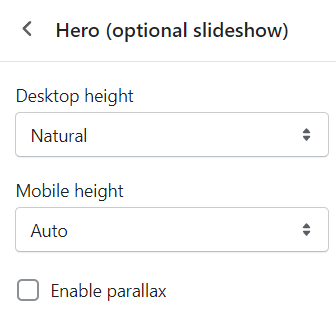How can I stop my slideshow images from getting cropped?
Your theme will automatically adjust your slideshow images based on the desktop and mobile height settings you have configured in the Hero (optional slideshow) section.
Depending on the actual size and particularly the height of your image, this may require the image to responsively adjust in order to span the full-width of the section. When this adjustment occurs, you may find areas of your image are getting cropped. More details here on how responsive imagery works and steps you can take to ensure your images look their best.
Hero (optional slideshow) height settings that can help
If you're finding that your slideshow image is getting cropped in ways you didn't expect, try setting the Desktop height to Natural and uncheck Enable parallax.
This Natural height setting will honor the original height height of your image and reduce the potential of your image getting cropped. Be sure to check out our image and video size recommendations for best results.