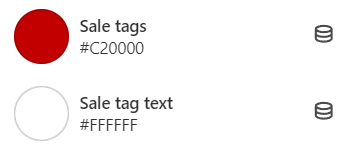How can I change the product label color?
Edited
Our themes display different labels on the collection page or on sections that list products. Here are some steps on how to change their colors.
Sale label
The sale label color can be adjusted inside the theme editor. Go to Theme settings > Colors and look for the following:
Sold out label
For the sold out label, we need to add some CSS code. In your Shopify admin, navigate to Online store > Themes and click Customize on the theme you want to edit.
Go to Theme settings > Custom CSS and add this code:
.grid-product__tag--sold-out {
background-color: gray;
color: white;
}You can use any HTML color name or hex code that you want.
Custom label
Add this code in Theme settings > Custom CSS to change the color of custom labels:
.grid-product__tag--custom {
background-color: red;
color: white;
}Instructions on creating custom labels can be found here.
Was this article helpful?
Sorry about that! Care to tell us more?