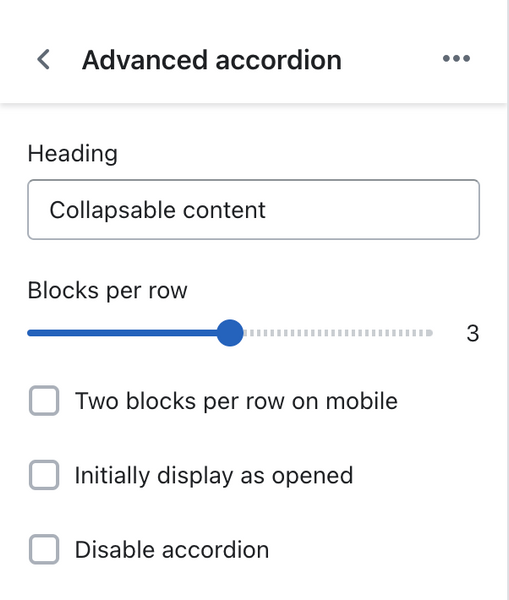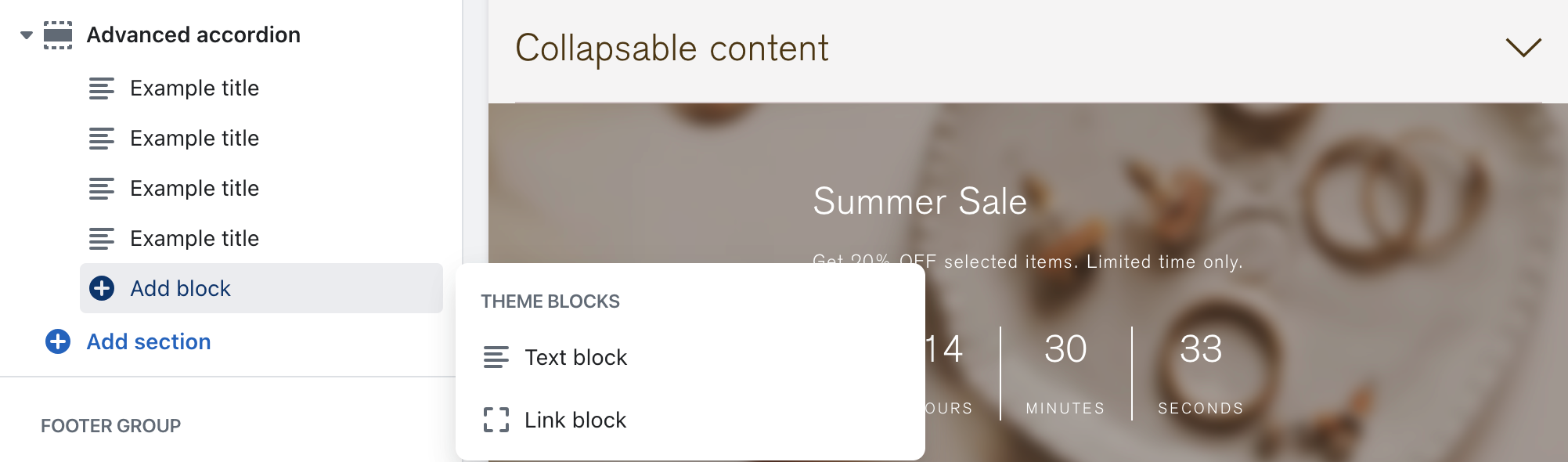How do I use the Advanced Accordion?
Edited
The Advanced Accordion section is a brand new option included with the Gem theme. It was created to give you the flexibility of implementing images or media in one or multiple columns in a collapsible tab.
You can adjust the number of columns you want to display on desktop devices vs mobile, plus control the accordion open/close behavior when the page loads.
You are able to add up to 5 columns per row in the section. For these columns you can add a Text block and a Link block.
This is a really versatile section that allows you to easily introduce content that makes maximum use of space and looks great on both desktop and mobile. If you want to see the Advanced Accordion section in action, check out our demo FAQ page.
Was this article helpful?
Sorry about that! Care to tell us more?