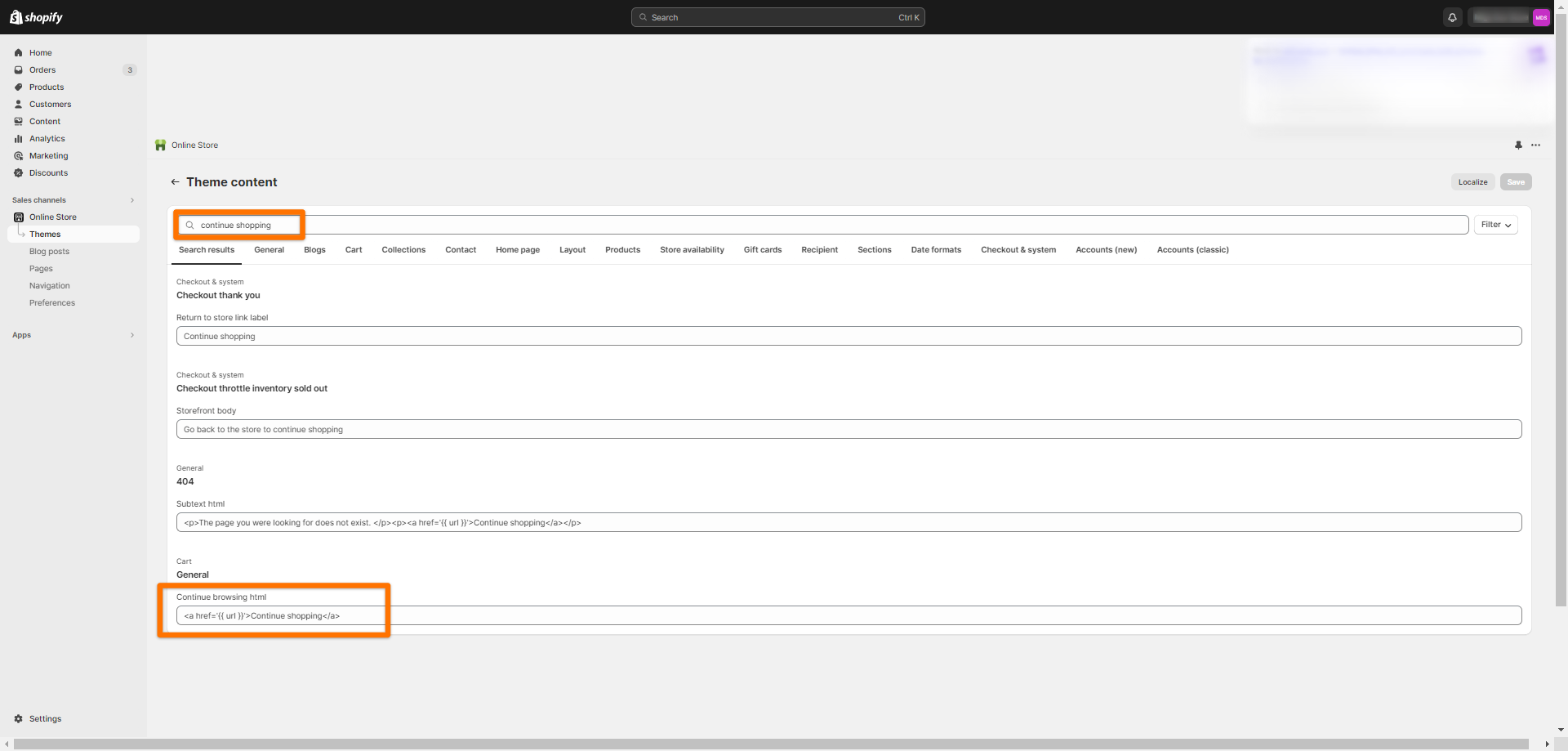How to edit the Continue Shopping link on the cart page?
The "Continue Shopping" button on a cart page serves as a way for customers to return to the main shopping or product pages after viewing their shopping cart. This button provides a convenient way for users to explore more products or make additional selections before proceeding to the checkout.
In case you want to redirect your customers to a specific page when they click the Continue shopping link on the cart page, you can change it by modifying the URL destination on the language editor page. Here's how you can do it:
Firstly, go to your Shopify admin page and navigate to Online Store > Themes > Actions > Edit default theme content. Then, search for the Continue shopping text.
Next, remove the existing codes in the General > Continue browsing HTML box and replace them with the following codes:
<a href="Insert URL here">Continue shopping</a>
Replace the URL destination above, then click Save.