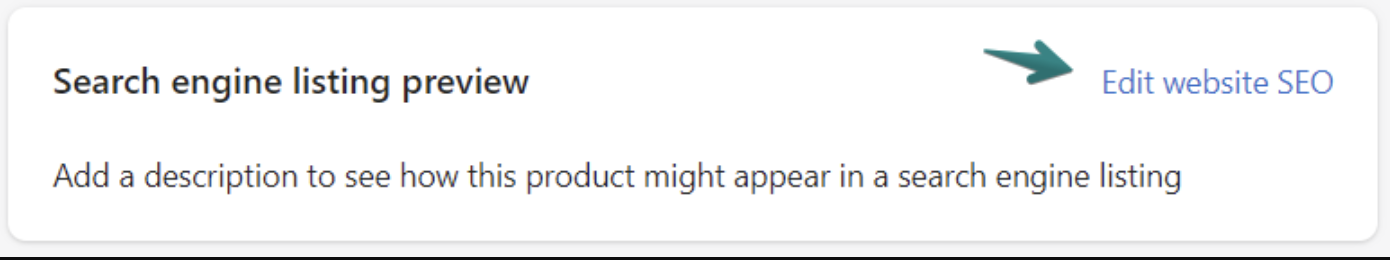Understanding H1 Tags
The H1 heading describes the main topic of a page and is usually the largest heading on a page. For visitors, the H1 heading plays an important role in their decision-making process about whether or not to continue reading a page. For search engines, it communicates the relevancy of the page.
Two or Multiple tags
We're actually using Shopify's required methods for tags. Shopify automatically uses the title that you enter to generate H1 tags for every specific page. You're seeing two H1 tags when you inspect the page because one is used on mobile and the other is for desktop, but they don't show up at the same time on the page.
You could certainly change up the default way this section handles tags; however, it's completely unnecessary. Historically, the concern has always been that having multiple <h1> tags could confuse the indexing of your site or, even worse, penalize you with search engines. Google debunked this myth in 2019. Here's a quick video hosted by John Mueller, who is a Webmaster Trends Analyst at Google.
Missing H1 tag
You can disregard that message from your SEO tool, as it's not really a problem. On Shopify, the logo is set as the initial H1 tag on the homepage.
This is based on Shopify's recommended SEO structure for themes, and you'll find that 'out-of-the-box' all premium themes use this format. The combination of your logo file + your homepage title gives search engines exactly what they need to know to properly index your site. While this may confuse lots of 'testing tools' out there, it's an extremely common practice on content management systems like Shopify.
Editing H1 tag
By default, the H1 tag uses the title that you entered when you created a product page, collection page, webpage, or blog post. You can edit the title for each page by editing them in the admin and going to the SEO section:
For the H1 tag of the homepage, the title for this can be updated in Online Store > Preferences in the admin.
For Impulse, Motion and Streamline, the title tag is declared in the seo-title.liquid file under the Snippets folder. For Expanse, Gem and Fetch, the title tag is added in the page-title.liquid template. the You can make some changes to the title tag here if you like.