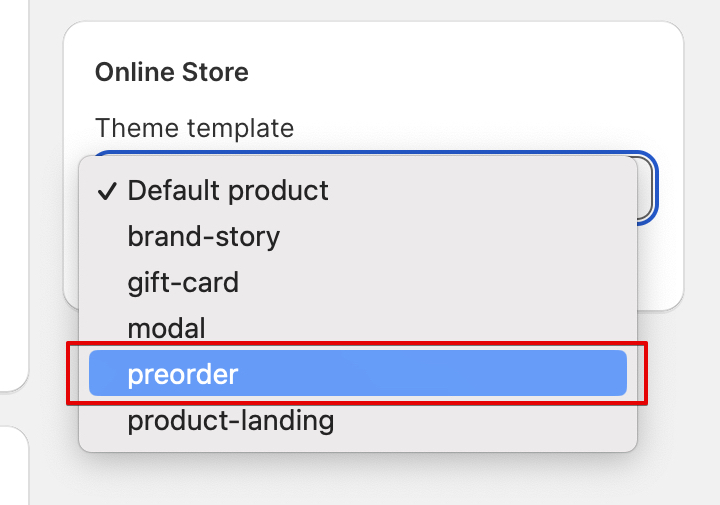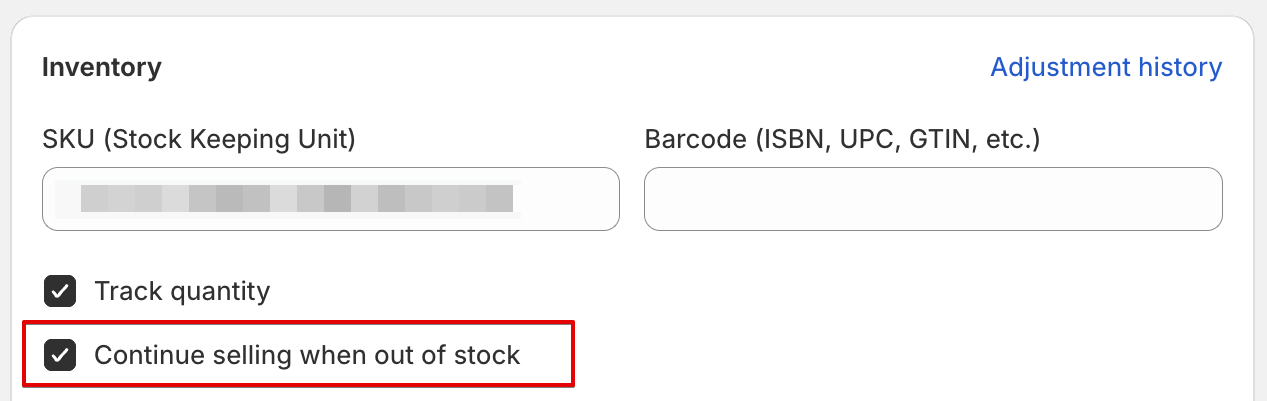How do I set up pre-orders?
A pre-order is a type of purchase where customers can order a product before it is officially released or available for general sale. It could also be an order placed for an item that is currently out of stock.
Pre-orders are beneficial for both customers and companies. Customers can secure their purchase, while companies can gauge interest and demand for the product, which helps with inventory management and production planning.
Steps to set up Pre-orders:
Navigate to the product you want to enable for pre-order and change the template setting to "preorder."
Allow overselling for these products and/or variants to ensure that the Pre-order button will be displayed instead of the Sold Out button.
With our preorder template, the "Add To Cart" button is relabeled as "Preorder" to indicate that the item is not available for immediate shipment. It functions just like adding a regular product to the cart and checking out.
You'll need to manually track which items have the preorder template applied so you can fulfill these orders once the products are ready.
This setup doesn't rely on inventory levels as well. For example, if Product A has two variants, and Variant A has 0 stock, it will display the "Pre-order" button. Similarly, if Variant B has 10 stock, it will also display the "Pre-order" button. The checkout page remains available, but the template makes it clear that the product is either for pre-sale or currently out of stock.
Ultimately, allowing pre-orders on an online store offers several benefits. It can help store owners understand the demand for a product before it is officially released, allowing you to adjust production and inventory levels accordingly. This can also create anticipation and excitement around a new product, helping to build momentum before the launch. At the same time, allowing pre-orders can give you an edge over competitors who might not offer this option, attracting customers who want to secure new items in advance.