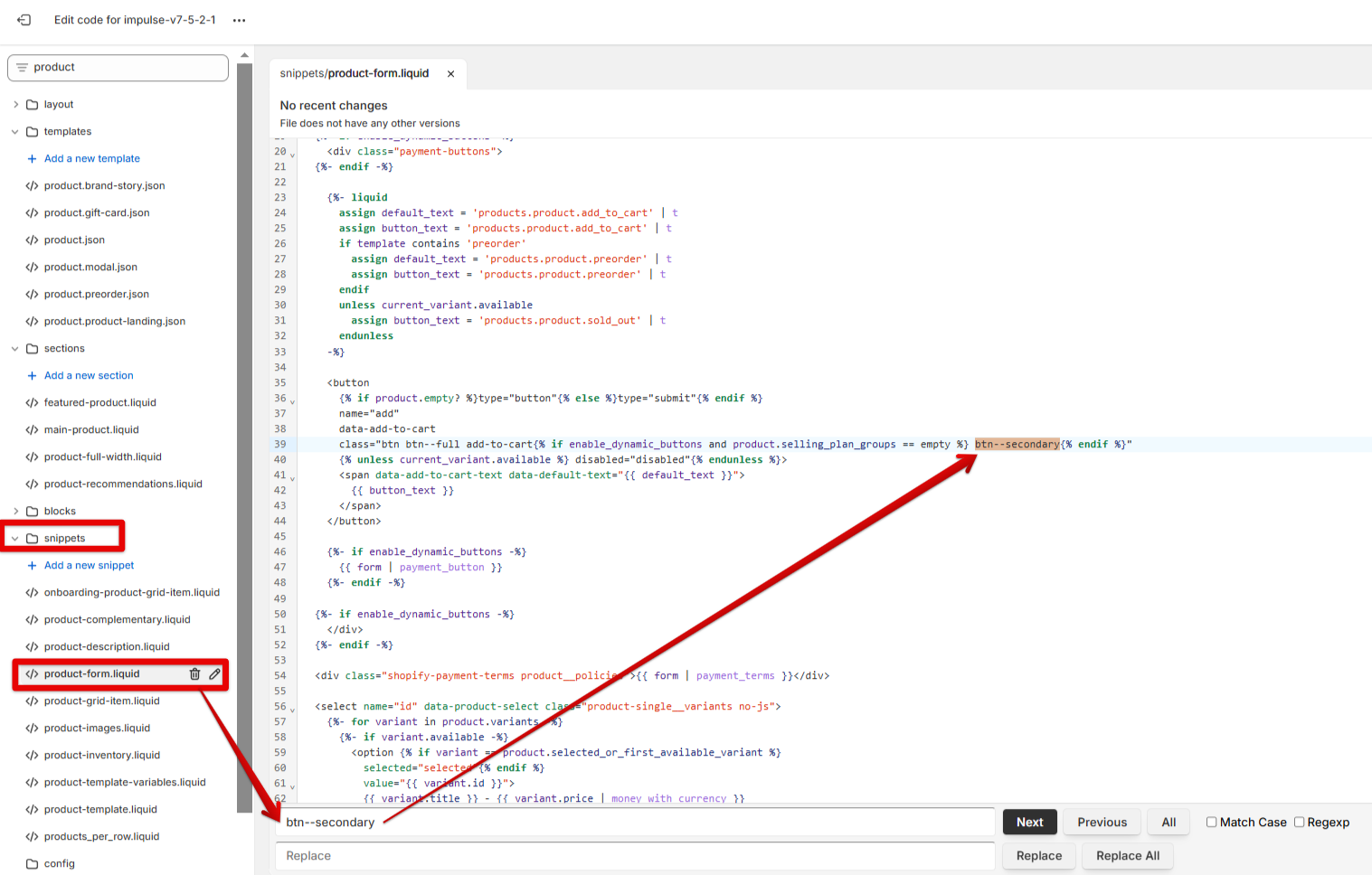Change the Add to Cart button to the main button style
Edited
This was required by Shopify when Dynamic Checkout is enabled. To change your add to cart button back to the main style, you can customize this by editing your theme files which I'll walk you through.
First, open up your theme editor (navigate to /admin/themes, click the three-dotted button on your copy of your theme, and then click Edit code.
You'll be looking for the product-form.liquid file in your Snippets folder. Click into the code window and use 'Command + F' to open up a search box and look for this to delete:
btn--secondarySave the file and you should be all set!
Was this article helpful?
Sorry about that! Care to tell us more?