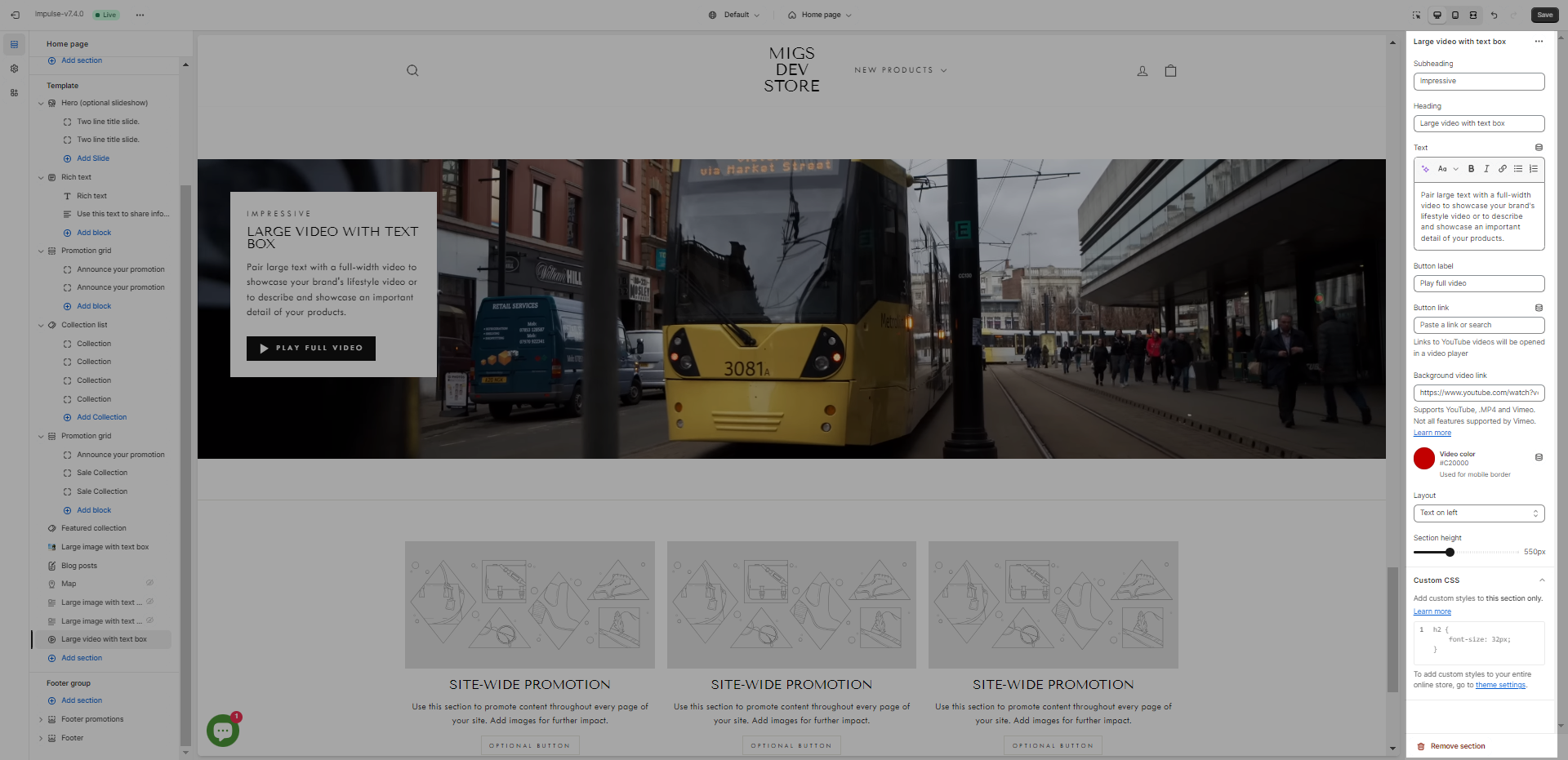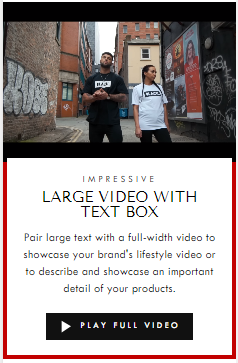Using the Large video with text box" section
The "Large video with textbox" section is a full-width video banner that lets you place a text box on either side of the section. You can also add a button in the text box to direct your customers to a particular video.
How to add the Large image with text box section
In the theme editor, select the page where you want to display this section.
Click the Add section link.
Select Large video with text box from the list of available sections.
You will find several customization options like section height, text box layout, and video color (used for mobile border), to suit your preferences.
Click Save.
Customization options
Subheading - This will serve as the subheading on your text box. We recommend using a short and clear subheading to give further insight or support for the headline.
Heading - This will serve as the main heading on your text box. We suggest using a short and concise title that helps customers understand the video.
Text - This is where you add the main description of the video. This section is also a great way to describe and showcase an important detail of your products.
Button label - This is where you place the name of the button.
Button link - This is where you place the button links. Note that links to YouTube videos will be opened in a video player.
Background video link - The background video supports YouTube, .MP4, and Vimeo. Note that not all features are supported by Vimeo. Learn more info about it here.
Video color - This is used for the mobile border, as shown in the screenshot below.
Layout - You can change the layout of the textbox to either Text on left or Text on right, as shown below.
Section height - You can adjust the section height from a minimum height of 450px to a maximum height of 750px.
Custom CSS - Place your custom CSS codes here to customize and control the appearance of the section. More details about it here.
Notes
The Large video with text box section is not available in the Gift card template.
The responsive imagery feature of the theme is also applied to this section automatically. This means that your video will be enlarged to fit the section perfectly on desktop and mobile views. The Focal point setting will determine which parts of the image can be cropped safely without any distortion or stretching.