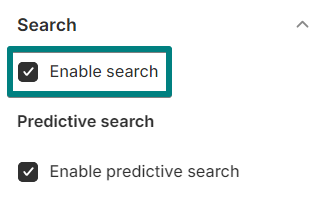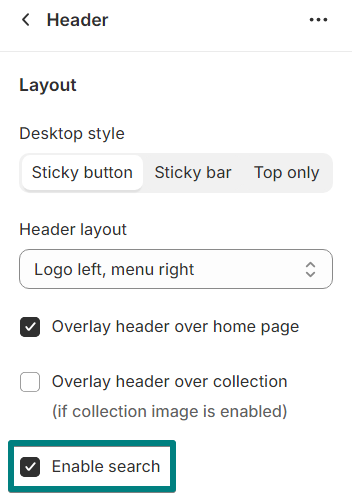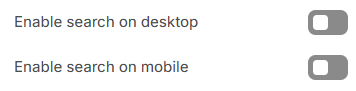How to enable or disable search in the header?
Edited
The search icon or search bar is an integral part of the header section. Here’s a general guide on how to enable or disable this feature:
Impulse & Motion
Go to Theme settings > Search and look for the Enable search checkbox.
Streamline
Under the Header section, look for the Enable search checkbox.
Expanse, Gem & Fetch
These themes don't have a setting to activate or deactivate search, but you can add this code in Theme settings > Custom CSS to hide it:
.js-search-header, .header-item--search, .search__input-wrap {
display: none;
}Vino
The Header section includes separate options to turn on search for desktop and mobile:
Was this article helpful?
Sorry about that! Care to tell us more?