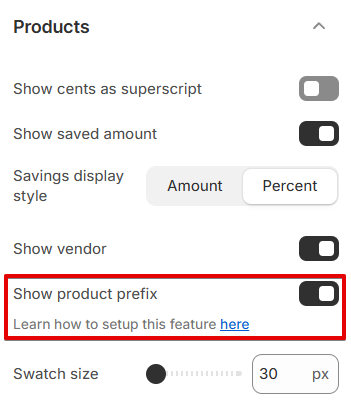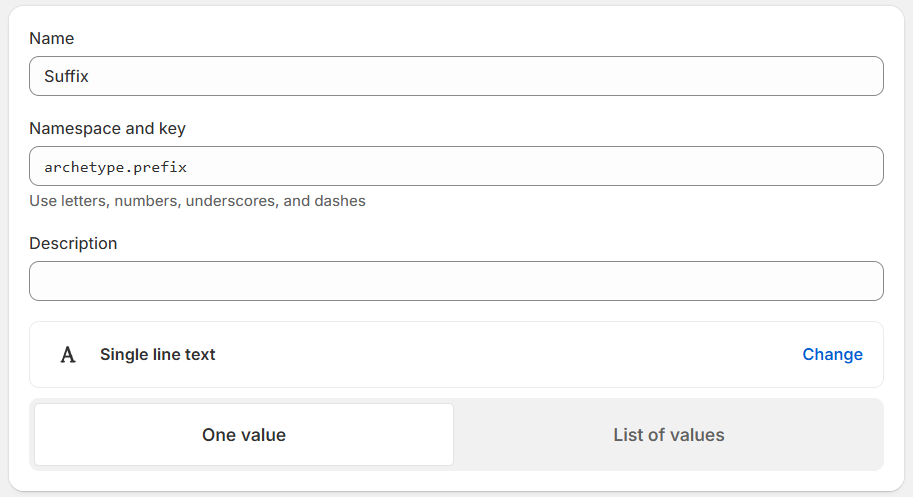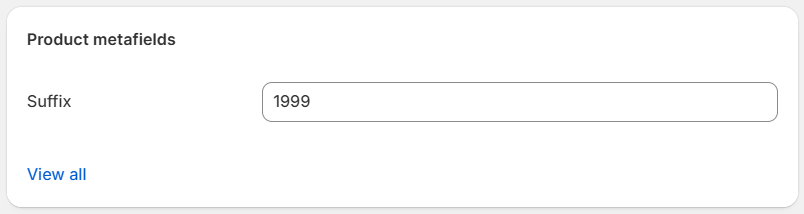How to set up the product prefix feature?
The Product prefix feature allows you to insert unique and custom text above your product title on the product page and in the product grid. This allows you to showcase key information about your products, including features or brand names.
Activating this feature
In the theme editor, navigate to the Theme settings > Products and activate Show product prefix.
Set up the Product prefix metafield
In your Shopify admin, go to Settings > Metafields and metaobjects, then select Products under Metafield definitions.
Click Add definition and name it Suffix.
In the Namespace and key field, enter
archetype.prefix.Set the Type to Single line text, then click Save.
Add text for the product prefix
Enter a value in the Suffix metafield to display it as a product prefix above your product titles.
In your Shopify admin, go to Products and open the product you'd like to add a product prefix.
Scroll to the Product metafields section, enter a text value for the Suffix metafield, and click Save.