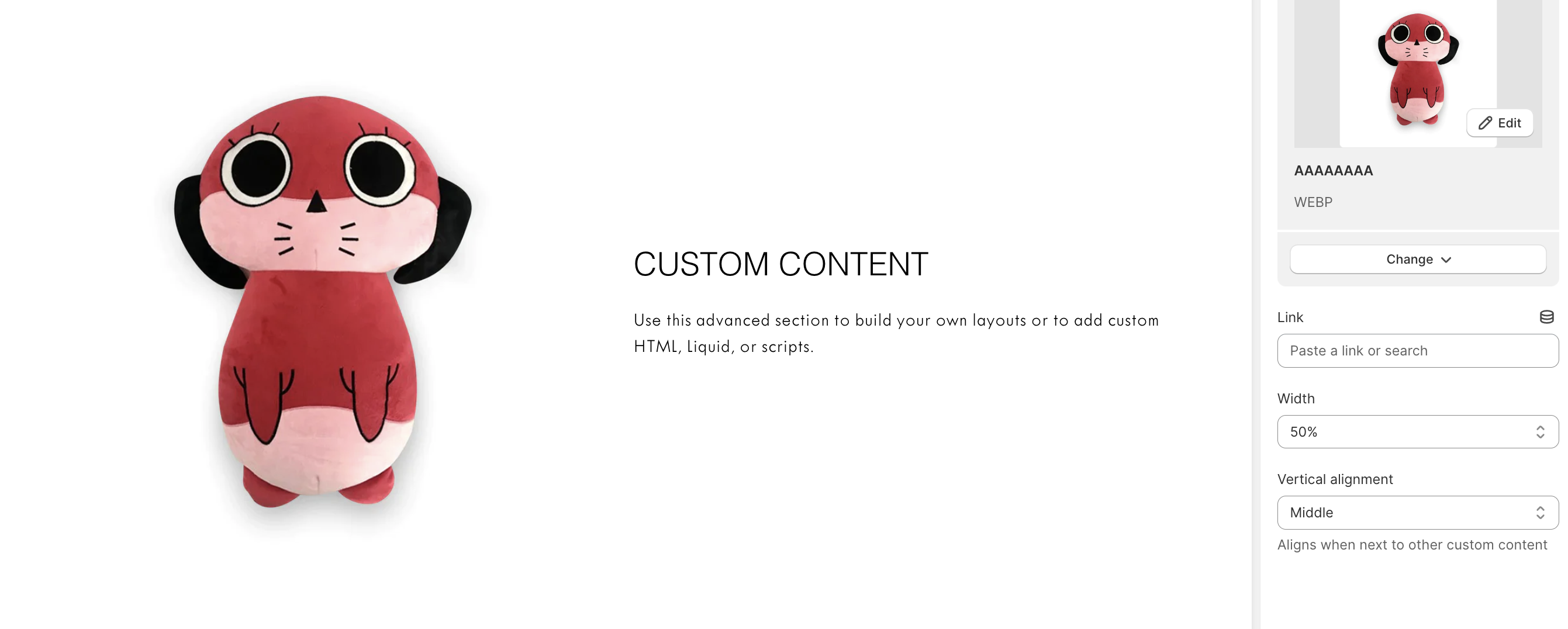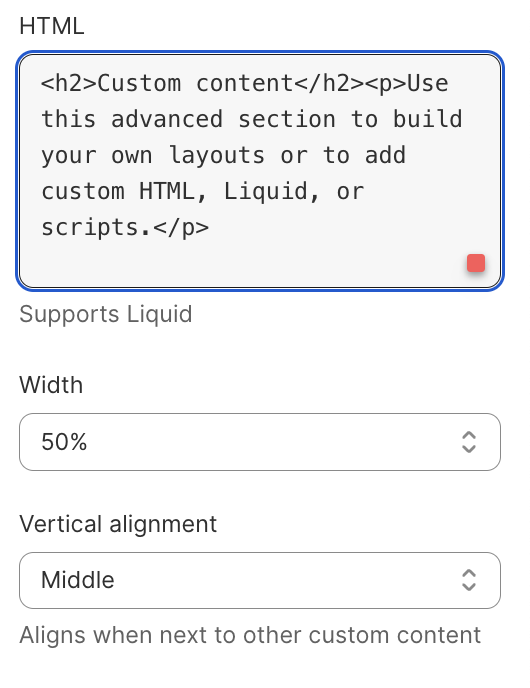How to use the Custom Content section
The Custom Content section serves as a blank slate, that allows you to easily include image content and custom code into a page or even the homepage of your shop. This section is a great way to integrate code snippets from 3rd party apps or even extend the theme's existing design with your own unique content.
It comes with two blocks: Image and HTML
Image
This gives you the option to insert an image and adjust the block width on the page. Multiple blocks can be added and unlike other image-based sections, this section will not responsively adjust the image based on a focal point. It will render as a fixed-width image based on the width and alignment settings you choose.
HTML
This block supports your own custom HTML, Liquid and JavaScript.
This can be really useful for app integrations or easily including your own custom code into your theme.