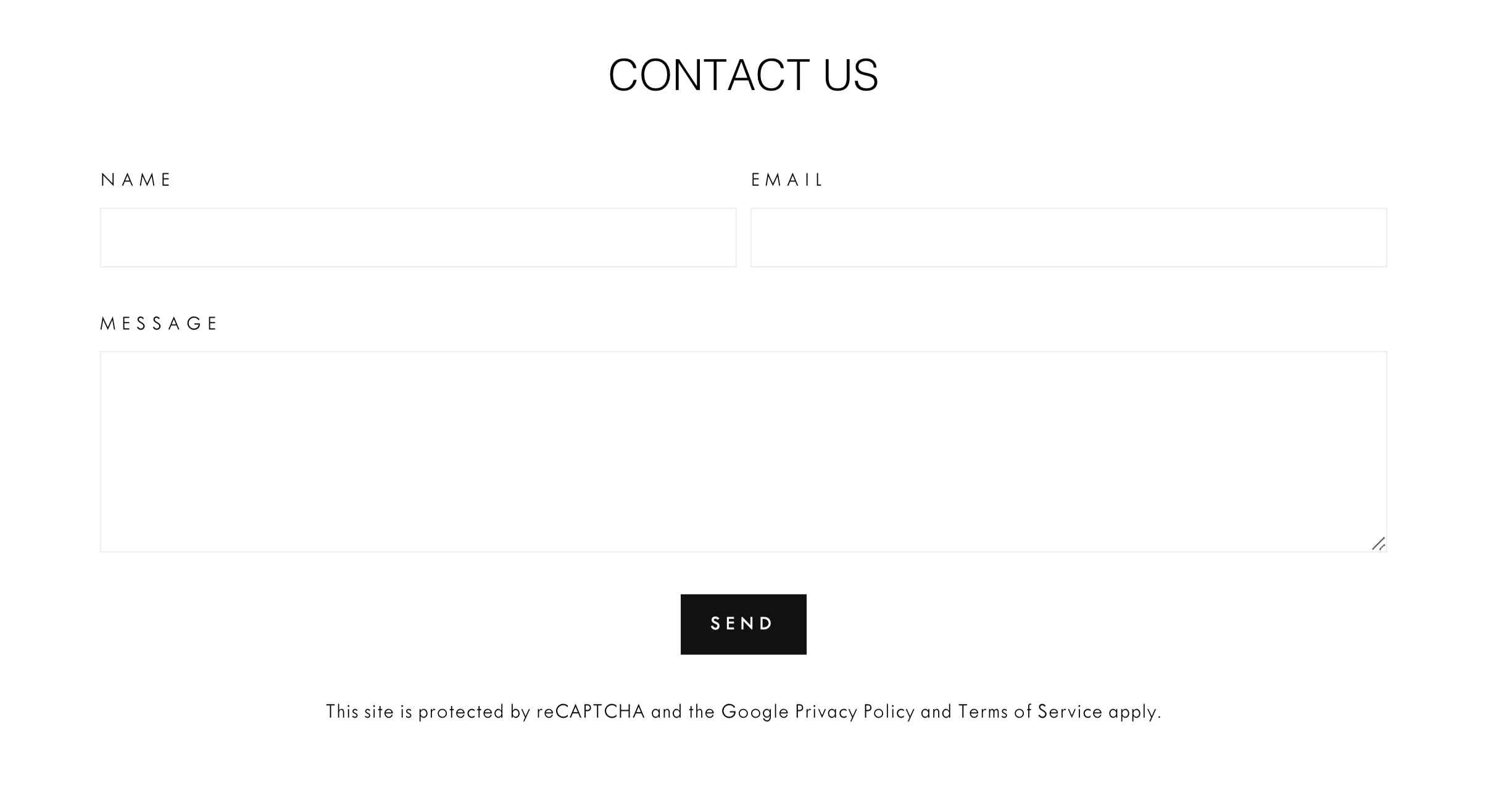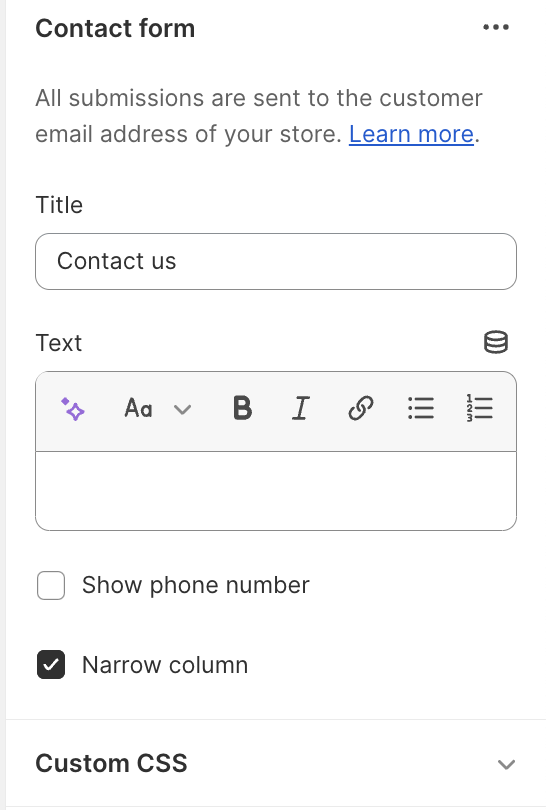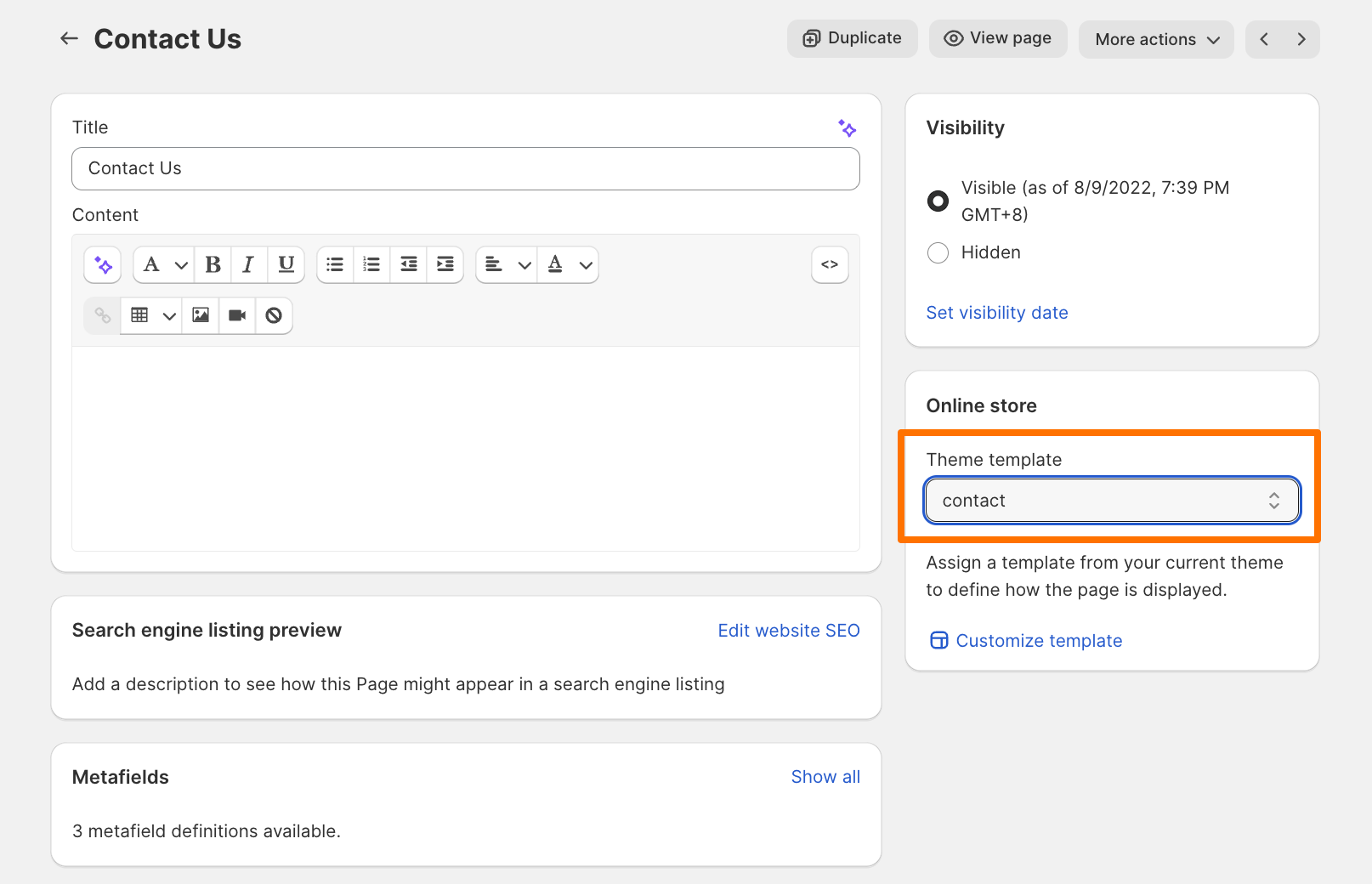Using the Contact Form section
Having a contact form on your site allows customers to contact your company regarding your products, orders, shipping, returns, or their orders.
The form of the contact template has fields for the customer's Name, Email, and Message. This can be added to any new or existing page in the Shopify admin.
The contact form setting includes fields for the title and text (optional). You can also enable Show phone number if you would like to get in touch with your customers immediately and adjust the width of the form by enabling Narrow Column.
Contact Form Submission
All submissions to your contact form are forwarded to your store's sender email address. You can update your sender email address in your Shopify admin by going to the Notifications settings page.
For adding your own custom fields, you may want to consider hiring a Shopify expert.
Adding a contact form to a page
From your Shopify admin, go to Online Store > Pages.
Click Add page.
In the Title box, enter the title for your contact page.
In the Content box, use the rich text editor to add any text, images, or videos that you want to display above the contact form. You can leave this section blank.
In the Online store section, select contact from the Theme template drop-down menu.
Click Save.