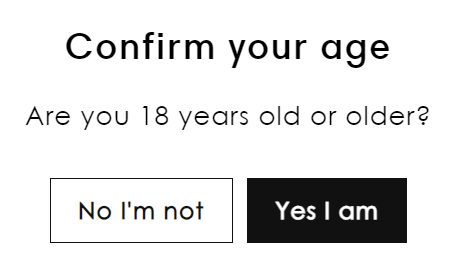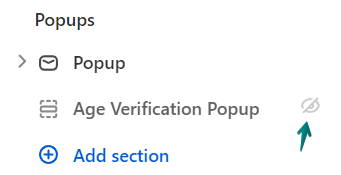Using the Age Verification Popup
The Age verification popup is a feature you can use to verify the visitor's age before accessing the site. Depending on the nature of your products, your target audience and the legal requirements in your industry or region, this tool may come in handy.
Enabling the Age Verification Popup
Login to your Theme editor and look for the Popups section (second section from the top).
Click on this icon to enable the popup:
Section details
After enabling this feature, you will be presented with the following customization options and settings:
Enable test mode - only check this setting when working or testing the popup as this will result in the popup opening on every refresh on every page. Make sure to disable this when the theme is live or you are done setting up the popup.
Color scheme (Expanse/Fetch/Gem only) - allow you to apply a color scheme from Theme settings > Colors.
Background image - adds an image as the background of this section. The recommended image size is 2000 x 800 pixels.
Age Verification question - this contains the title, verification question and the button texts that will be displayed in the popup.
Declined - this content will be shown if the customer declined or doesn't meet the age verification requirements.
Please verify with a licensed attorney if this popup will comply with all regulations or laws your store is subject to.