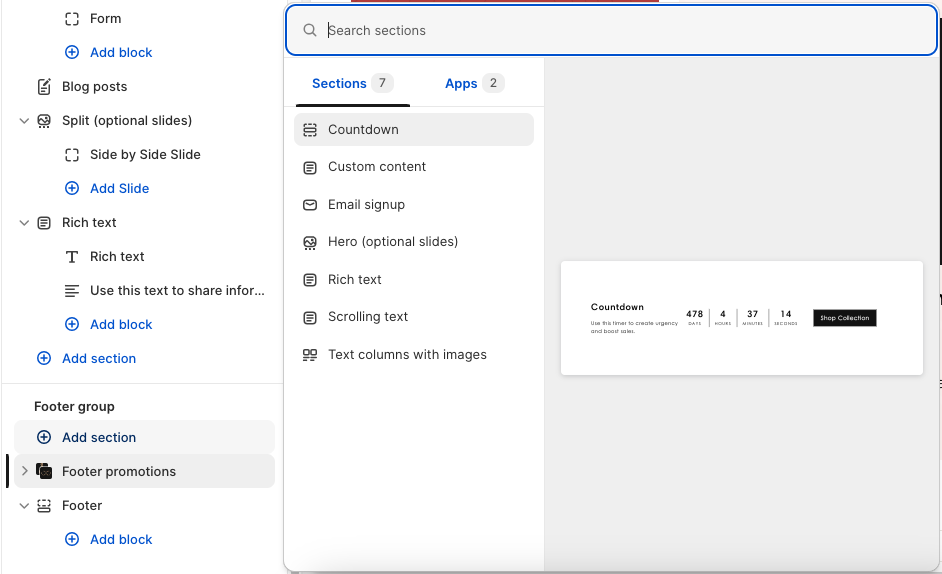Working with the Footer section
What is the Footer?
The Footer section is the last major section in the theme editor and as the name suggests it makes up the very bottom, or the foot or your site. With the exception of the Streamline theme, the footer is made up of the two main sub-sections: Footer and Footer Promotion. In Streamline you get the Footer and the Social Proof section.
Key elements in your Footer section include:
Footer - The footer has 5 main blocks you can use to showcase the important information and links regarding your business.
Footer Promotion - This section provides you with the flexibility of adding promotional content for your customers you would like them to take upon. This can be implemented in up to 1 - 3 columns.
Social Proof - A designated section for the Streamline theme only, provides you with a look-a-like Instagram section. The main intention behind this section is to show images that you want to emphasize from your social media that speak to your brand.
Please note that the Social Proof section does not link directly to Instagram API's or Tokens.
The Footer now has the ability to add 7 additional sections besides the standard two mentioned above.