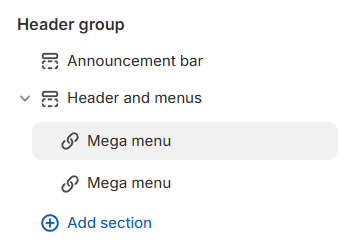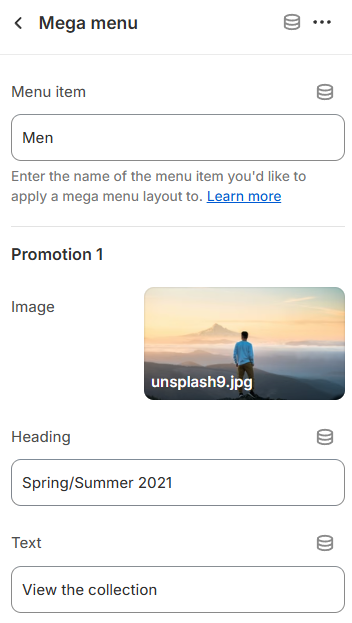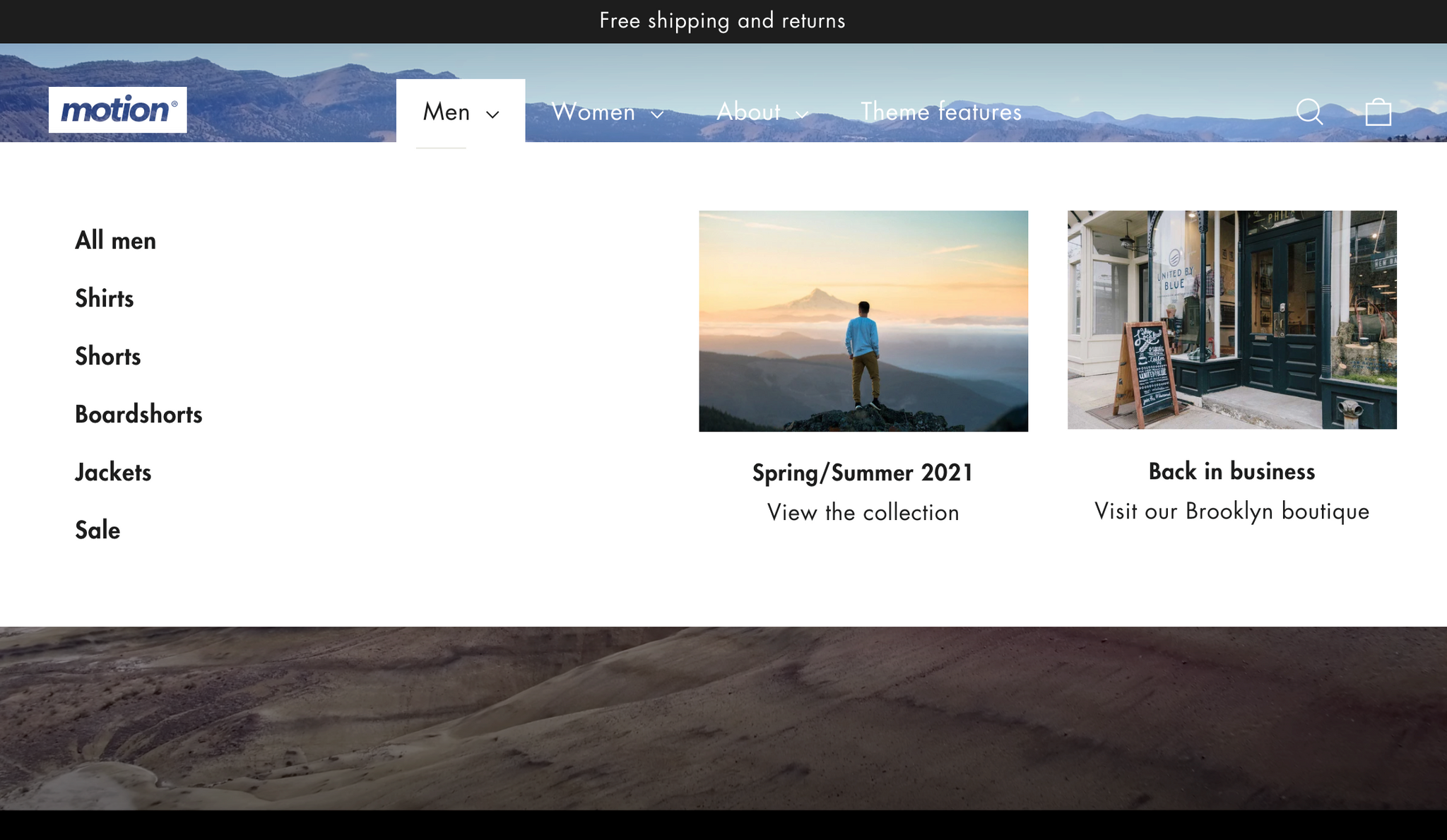How do I create a mega-menu?
Edited
Motion includes a multi-column "mega-menu" dropdown for your navigation that also includes two promotional options. To set up a mega-mega menu dropdown for any of your top-level menu items, open the Theme Editor and navigate to Header and menus.
How does it work?
In each mega menu block, add the name of a top-level menu item you want to include a multi-column dropdown for. Please ensure this is identical to the menu name in your navigation settings, as it is case-sensitive. You can also include two promotional links with text and images in each block.
Note: promotional images with a width of 500px will work best.
How does it look?
Why doesn't the mega-menu work if I use a second or third level menu item?
The block requires a top-level menu item in order for the multi-column dropdowns to work.
Was this article helpful?
Sorry about that! Care to tell us more?