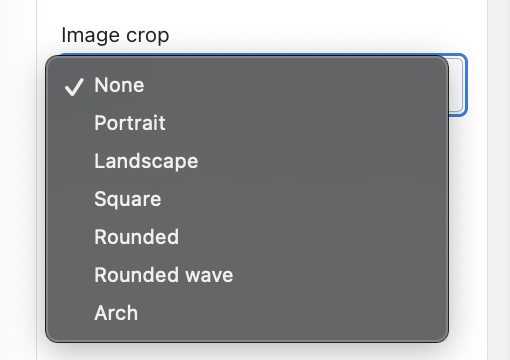How to use the Gallery Section?
Edited
The Gallery section allows for the easy creation of a multi-tiled image gallery in a full width layout.
You can include a minimum of 2 to the maximum of 5 images per row. Quickly and easily create your own unique look using any of the 6 available image cropping options.
Media Requirements
Images with a square, 1:1 aspect ratio with a minimum size of 800 x 800px are recommended.
If you prefer to use a portrait or landscape ratio, check out our size guide for those recommendations.
Was this article helpful?
Sorry about that! Care to tell us more?