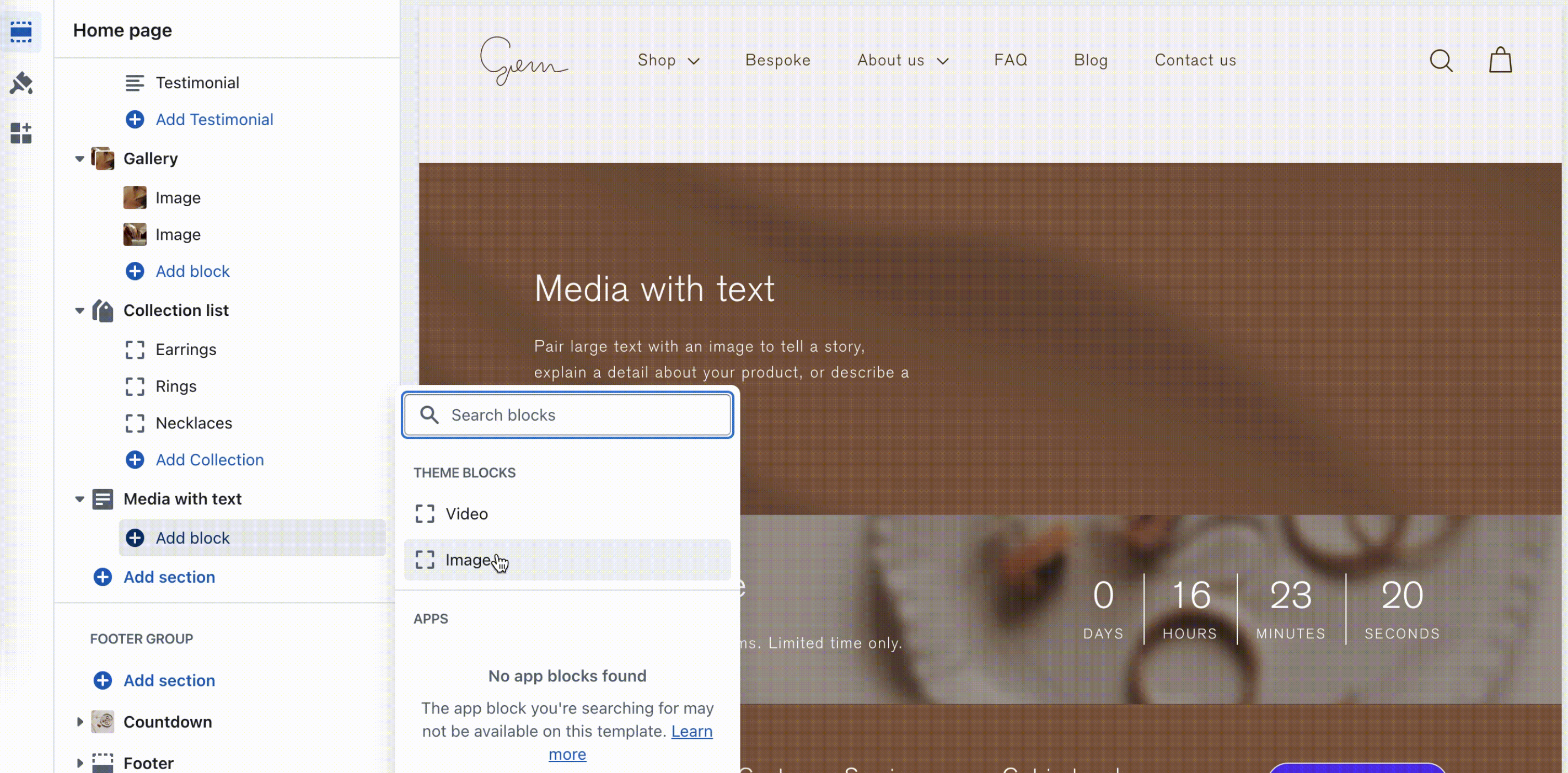How do I add an Image to the Media with Text Section?
Edited
When you select a Media with Text section, by default you will see a video block. This default block can easily be removed if you want to use an image rather than a video.
When you navigate to the Media with Text section in your theme editor, simply click on the Video Block. You will want to delete this block and click Add Block. From here you can click on either Video or Image to add this to your section.
Was this article helpful?
Sorry about that! Care to tell us more?